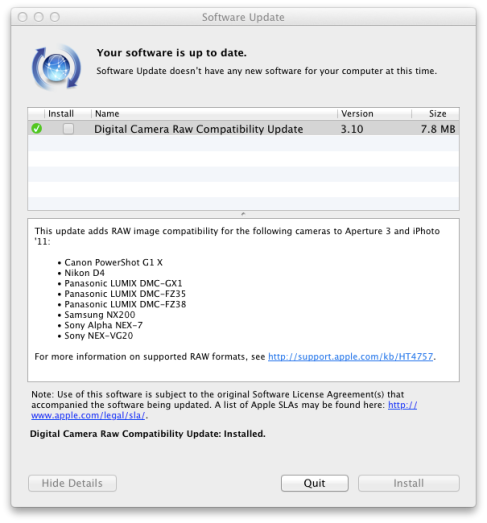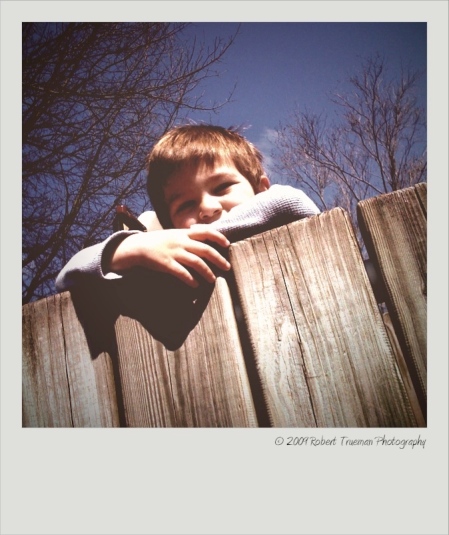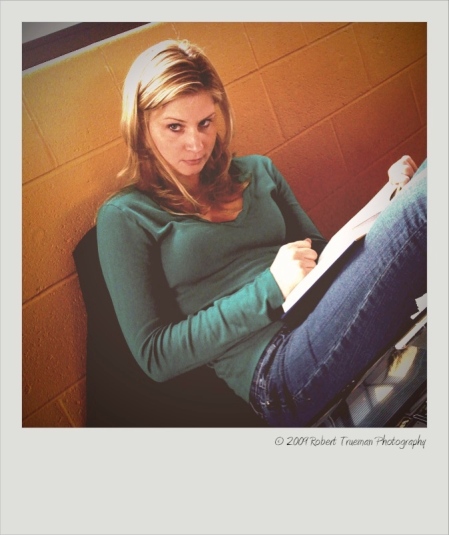I recently had the fantastic opportunity to take a one day lighting workshop with Joe McNally in Dobbs Ferry, NY. If you don’t know the name Joe McNally you need to check out his work, books and blog. Joe, as he insists on being called, is a master of lighting from small, on-camera flashes to huge studio strobes. During his career he’s shot for Life, National Geographic, Time, Newsweek, Fortune and many others. He shot the first all digital spread for National Geographic – a 32-page cover story titled, “The Future of Flight” in December 2003. His list of awards and accomplishments is long, but he remains one of the most approachable people I’ve met. He’s funny, smart, talented and extremely good at teaching his craft. Man crush? You bet! 🙂
The day started with introductions to his staff, the models and a couple industry folks followed up with a presentation on his work and a couple good stories. Without a doubt, Joe is a storyteller and he’s got a million of them! In fact, The Moment It Clicks, his award-winning, coffee-table/classroom text book is full of them. The day would be filled with photographing the various models using different types of lighting. In each case we are shown Joe’s technique for starting with simple one or two lights and building up to more complex lighting. Each photographer would have the opportunity to shoot the set.
Much of the day used small flash units like the Nikon SB-800 and 900s. Using various light-modifiers (umbrellas, shoot-throughs, snoots, etc.) we built up the shot. It’s interesting to see how easy (well, Joe made it seem easy!) it was to get fantastic results from these little units. I’ve done a bit of work with them myself and have been pleased with the results.
What was really exciting was getting exposure to the big stuff. Joe’s “bible”, as he calls it, are the Elinchrom Ranger sets. These powerful lights in combination with various modifiers are extremely versatile for both in studio and on location shooting. I’d never shot with these before so I had to step up to the plate. It was surprisingly easy to control the amount of light coming from the Rangers as they have very precise controls for varying the amount in 1/10th f-stop increments. We were using the Skyport system which replaced the cords going from the camera to the strobes. Very sweet. And the light? You decide…

The next set was another Ranger setup, but using a giant octo box and white seamless background. The large light source provided by the octo bathes the subject in a beautiful, soft light. When you need something done, it’s hard to screw up with a giant octo!

Normally with this type of background, I’d remove the darker area at the bottom of the frame. In this case, I kind of liked the way it provided a reference for her jumping in the air. Either way, I loved this type of setup. I’m planning on doing a lot more of this type of photography in the home studio with my SB units and smaller studio lights. I like the look of the seamless paper.
After more instruction I teamed up with a couple other photographers, a couple SB units a model, Natalia, and set out to make some interesting shots in the old building where the studio was located. There was an old elevator in the basement that looked fantastic. After a near-death experience when Natalia leaned on the controls of this old elevator making it rise a few feet (I’m terrified of elevators… yeah, go ahead and laugh!), we took a few shots. Lighting here was provided by two off camera SB units.

Here, I let a little shadow creep into her eyes giving it a little darker feeling…

Of course, during one of the breaks I found Lauren standing by the windows and couldn’t resist a couple of natural light shots…

The rest of the day was Joe working his magic in different lighting situations. I’d have loved to shoot more, but the time crunch prevented us from shooting using the lighting equipment. I took a number of shots of the action, but none that used the set lights.
Unfortunately, the photographer (not me) failed to focus his camera on us, but I still wanted to post this final image of the day.

If you ever get the chance to work with Joe, don’t pass up the opportunity. It was well worth it!
I’m currently looking to continue this type of lighting study in my home studio. I’m looking for male or female models that are willing to do TFP/TFCD work. If you’re willing to spend some time together, I think we’ll both benefit from the images. Drop me a note at Rob@RobertTruemanPhotography.com.
On another front, the website updates have stalled. I really want to give the site a new look, but haven’t found anything I like more than what’s currently up. I’ll probably keep it the same for now and just get more portraits up and expand the galleries sections. I also need to add the wedding pages. Fall wedding season is going to be packed! I’m booking up fast so if you’re interested give me a shout.
Thanks for looking!